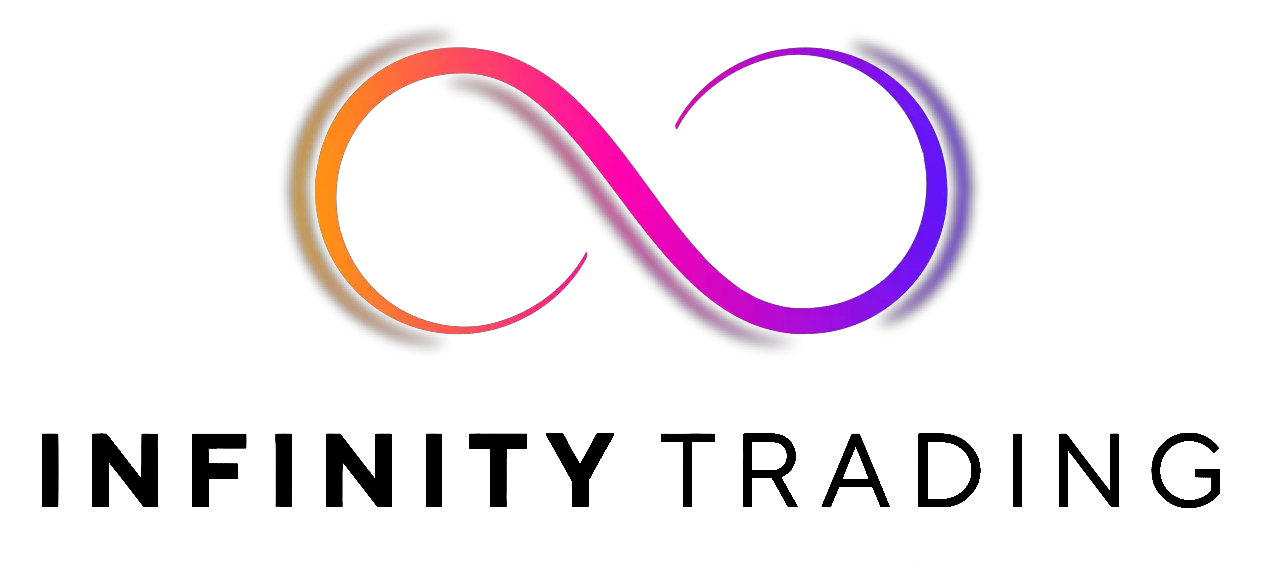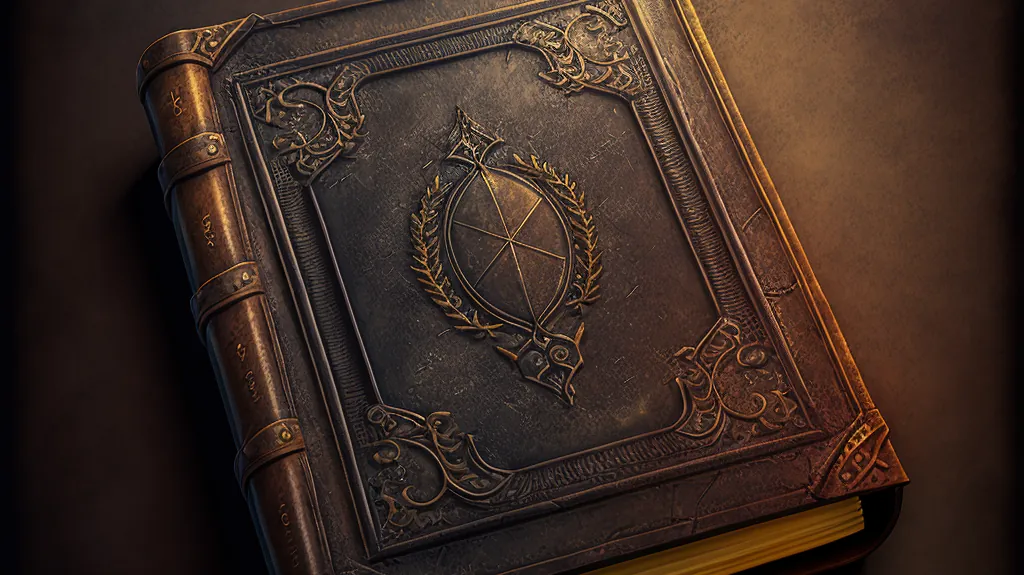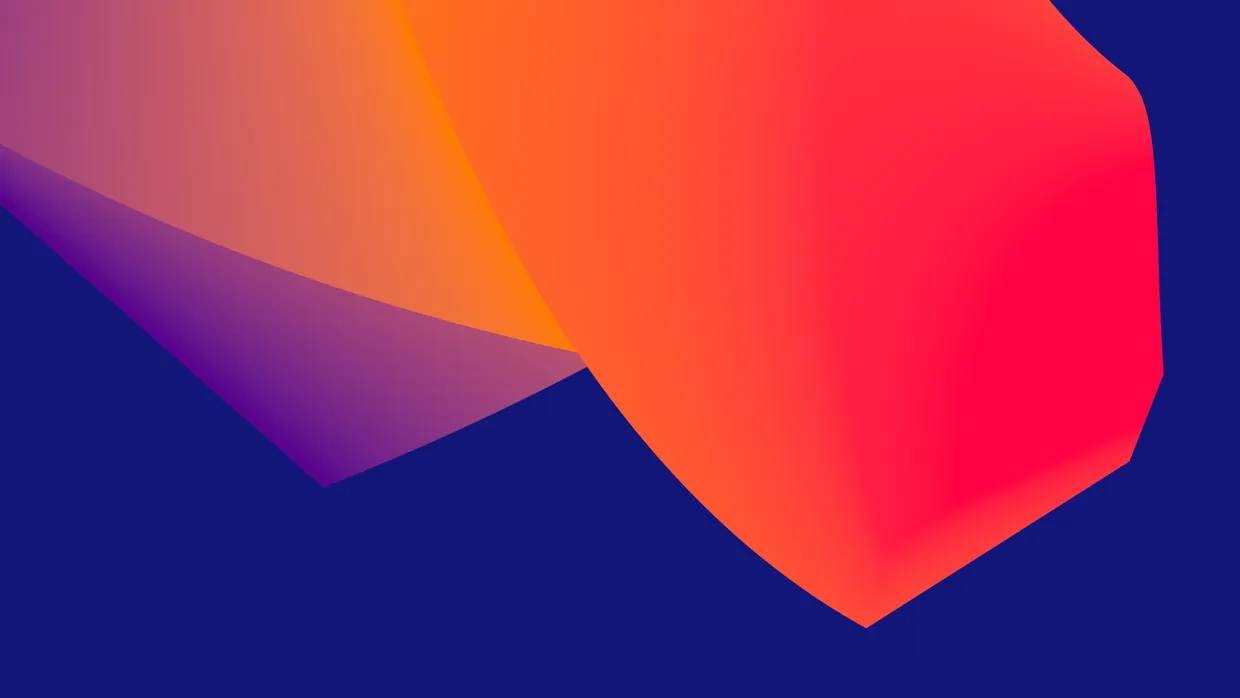Session Liquidity
The “Session Liquidity” TradingView indicator by Infinity Trading creates dynamic horizontal lines at the high and low points of a specified time span within the trading day. This indicator gives the user control of three separate time spans so the user can dynamically see the highs and lows of their favorite daily time spans.
Purpose
This indicator is similar to my TradingView indicator Futures Exchange Sessions 3.0. In that indicator the user gets control of dynamic price boxes. For me, these boxes made it difficult to spot ICT’s Orderblocks. So instead of boxes I made independently controllable lines and now I can spot ICT Orderblocks and easily identify Liquidity Pools.
Inputs and Style
Everything about the three dynamic lines can but independently configured. Start & End Times, Line Color, Line Style, Line Width, Text Characters, Text Size, Text Color can all be adjusted. The high and low lines as well as their text labels can be individually toggled on or off for maximum control.
Timezone
All of the start and end times are in EST. Additionally, each time span line needs a specific start of each day. This is controlled by a setting called “Line Start Day Timezone” where the user sets a timezone that corresponds with the start time. In general if a time span resides within a particular Session pick the corresponding timezone. If the users line fits in the Asian Session then choose Asia/Shanghai. If the line is within the London Session then choose Europe/London. And the same goes for the New York Session.
Special Notes
- If the Line Start Time is within one candle of the Start Day Timezone in the Settings, then the line/box won’t display. So choose the previous timezone
- Lines only display when the timeframe is <= 30 minute
Screenshots
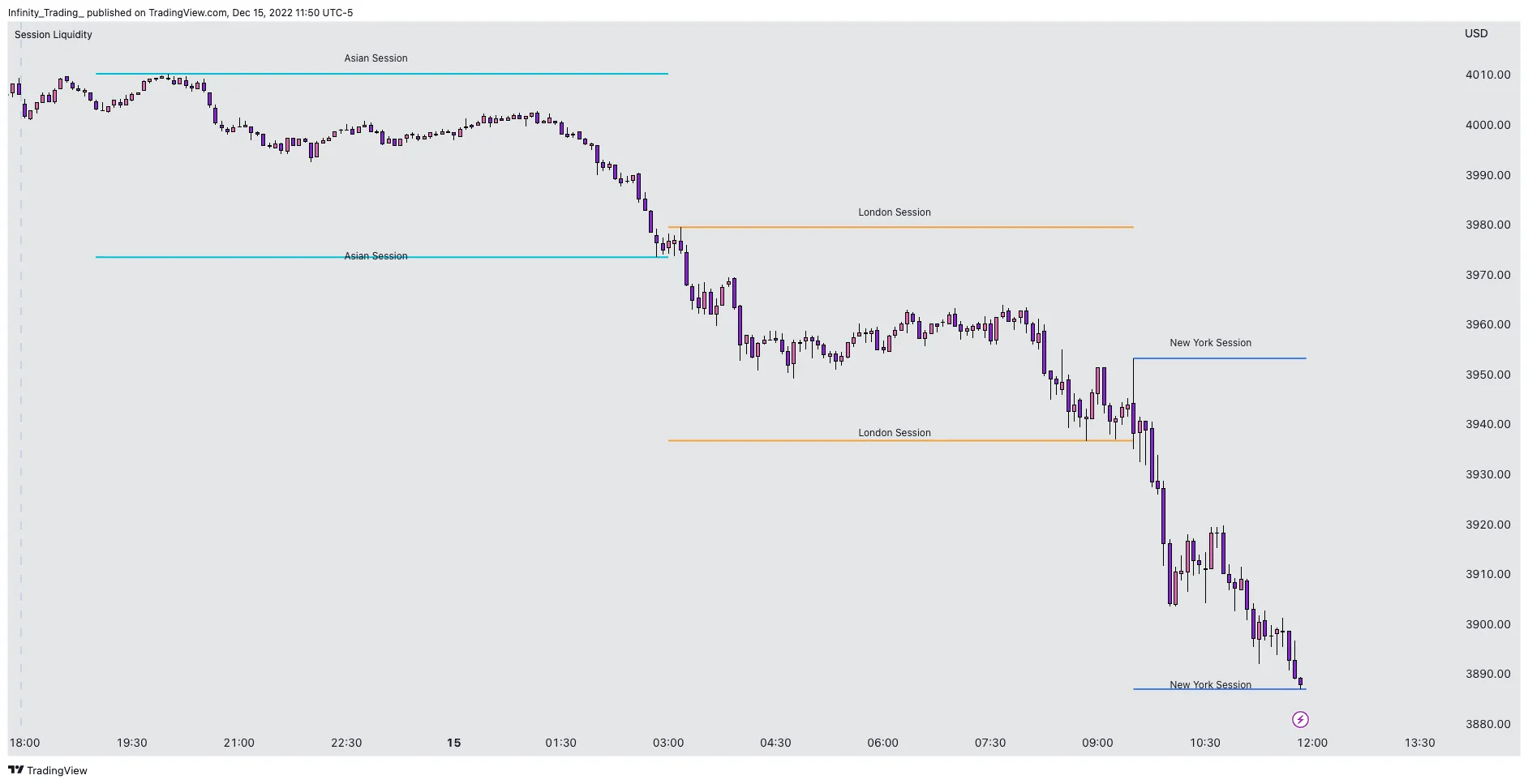
Session Liquidity 1 TradingView Indicator
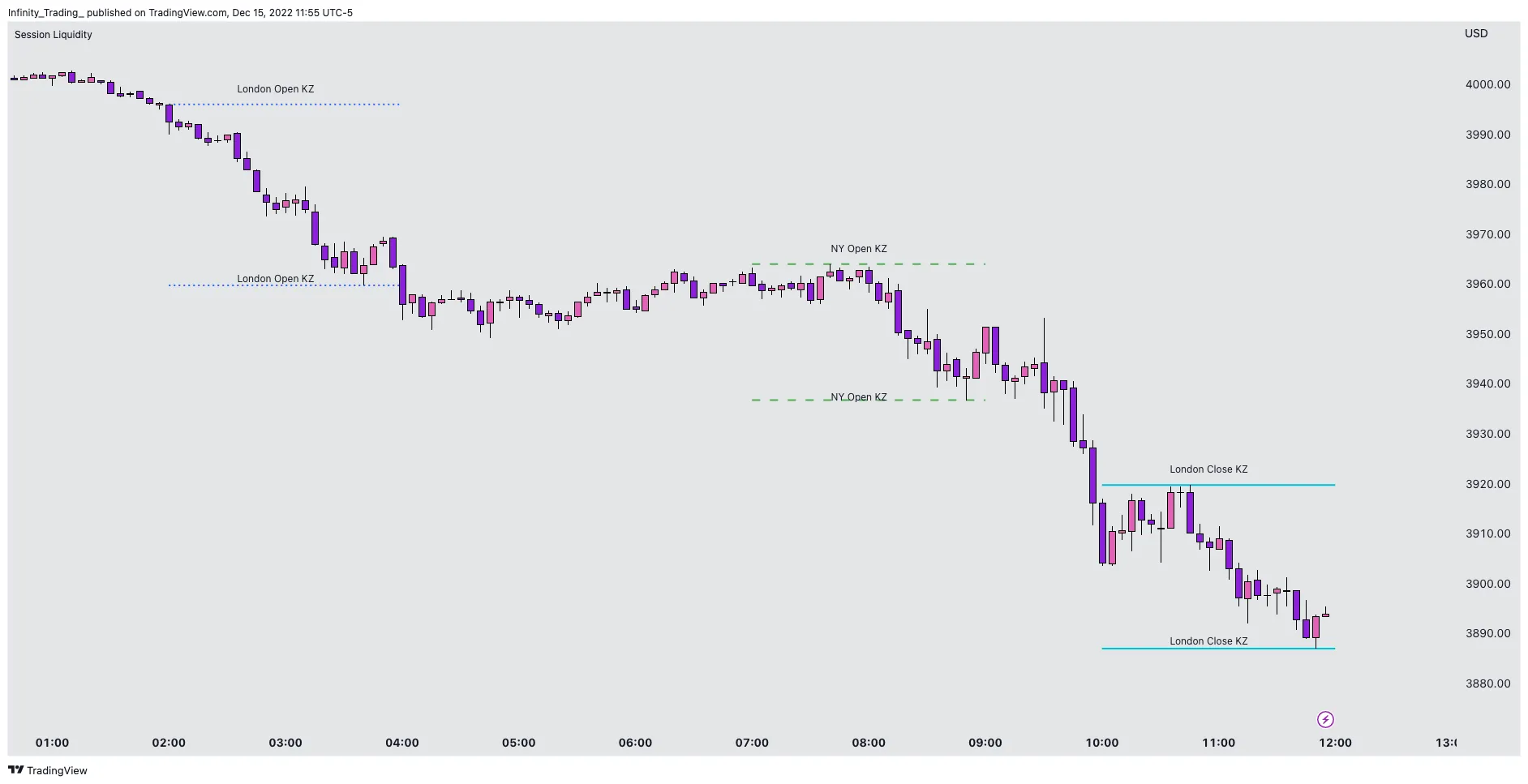
Session Liquidity 2 TradingView Indicator
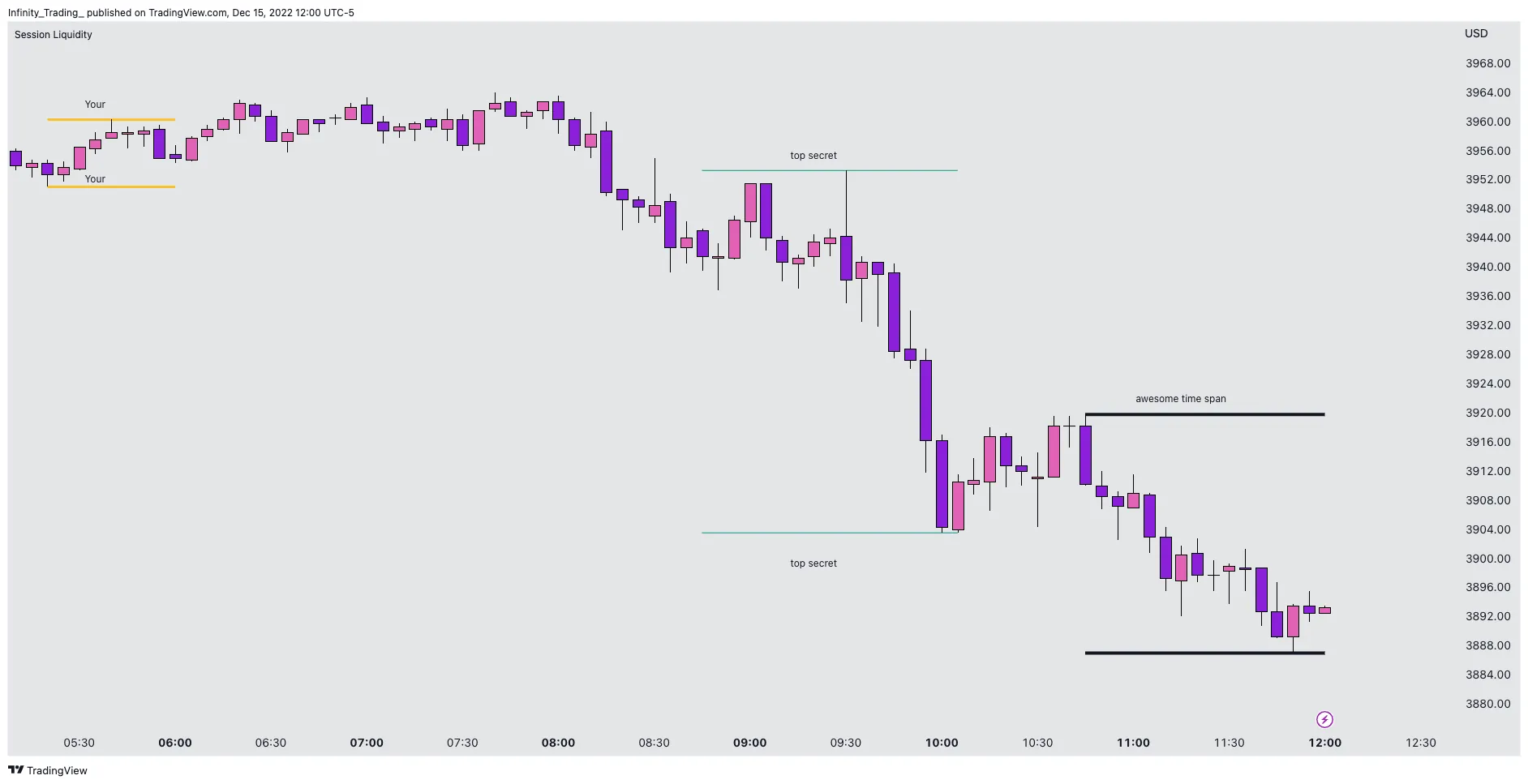
Session Liquidity 3 TradingView Indicator
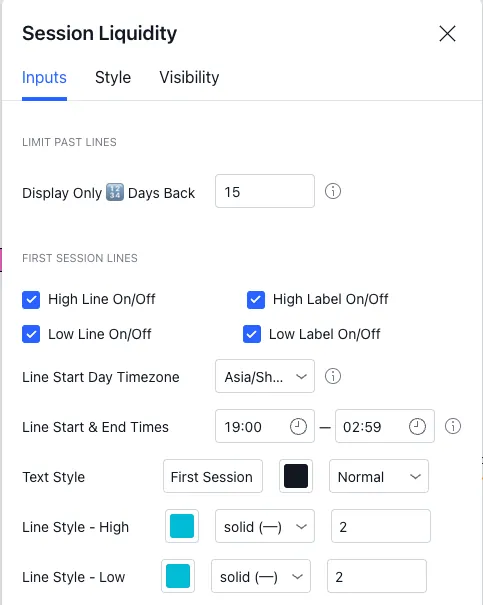
Session Liquidity Settings TradingView Indicator
Code
// © Infinity_Trading_
// Last Modified: 12/15/2022
//@version=5
indicator(title="Session Liquidity", shorttitle="Session Liquidity", overlay=true)
// Description:
//
// The “Session Liquidity” TradingView indicator by Infinity Trading creates dynamic horizontal lines at the high and low points of a specified time span within the trading day.
// This indicator gives the user control of three separate time spans so the user can dynamically see the highs and lows of their favorite daily time spans.
// Purpose:
//
// This indicator is similar to my TradingView indicator “Futures Exchange Sessions 3.0”.
// In that indicator the user gets control of dynamic price boxes. For me, these boxes made it difficult to spot ICT’s Orderblocks.
// So instead of boxes I made independently controllable lines and now I can spot ICT Orderblocks and easily identify Liquidity Pools.
// Special Notes:
//
// If the Line Start Time is within one candle of the Start Day Timezone in the Settings, then the line/box won’t display. So choose the previous timezone
// Lines only display when the timeframe is <= 30 minute
///////////////////////////////////////////////////////////////////////////////// CONSTANTS
c_milliseconds_in_day = 24 * 60 * 60 * 1000
c_tooltip_1 = "If the user increments/decrements this integer field and nothing happens, that is because the user is moving throught a weekend or holiday. Please continue incrementing/decrementing and after 2-3 clicks the user will see backgrounds/labels appear or disappear. The algorithm for Days Back is counting every 24-hour period which is why this behavior occurs."
c_tooltip_2 = "To make the lines start over each day the code must know when to start the day. Since the user is entering times, a static start time won't work. Use midnight EST in the three timezone options as the starting point. If the users lines fits in the Asian Session then choose Asia/Shanghai. If the lines are within the London Session then choose Europe/London. And the same goes for the New York Session."
c_tooltip_3 = "Please specify a start & end time within the same 'day' where the 'day' starts at midnight of the timezone selected by the user in the dropdown Start Day Timezone"
///////////////////////////////////////////////////////////////////////////////// INPUTS
var string GDTB = "Limit Past Lines"
i_display_days_back = input.int(defval=15, minval=1, maxval=80, title="Display Only 🔢 Days Back", group=GDTB, tooltip=c_tooltip_1)
var string L0 = "First Session Lines"
i_1st_session_high_line_toggle = input.bool(defval=true, title="High Line On/Off ", group=L0, inline="high-1")
i_1st_session_high_label_toggle = input.bool(defval=true, title="High Label On/Off", group=L0, inline="high-1")
i_1st_session_low_line_toggle = input.bool(defval=true, title="Low Line On/Off ", group=L0, inline="low-1")
i_1st_session_low_label_toggle = input.bool(defval=true, title="Low Label On/Off", group=L0, inline="low-1")
i_1st_session_start_day = input.string(defval="Asia/Shanghai", title="Line Start Day Timezone", options=["America/New_York", "Europe/London", "Asia/Shanghai"], group=L0, tooltip=c_tooltip_2)
i_1st_session_time = input.session(defval='1900-0259', title="Line Start & End Times", group=L0, tooltip=c_tooltip_3)
i_1st_session_text_char = input.string(defval="First Session", title="Text Style ", group=L0, inline="text1")
i_1st_session_text_color = input.color(defval=color.new(#131722, 0), title="", group=L0, inline="text1")
i_1st_session_text_size = input.string(defval="Normal", title="", options=["Tiny", "Small", "Normal", "Large", "Huge", "Auto"], group=L0, inline="text1")
i_1st_session_line_high_color = input.color(defval=color.new(#00bcd4, 0), title="Line Style - High ", group=L0, inline="line-high1")
i_1st_session_line_high_style = input.string(defval="solid (─)", title="", options=["solid (─)", "dotted (┈)", "dashed (╌)"], group=L0, inline="line-high1")
i_1st_session_line_high_width = input.int(defval=2, title="", minval=1, maxval=20, group=L0, inline="line-high1")
i_1st_session_line_low_color = input.color(defval=color.new(#00bcd4, 0), title="Line Style - Low ", group=L0, inline="line-low1")
i_1st_session_line_low_style = input.string(defval="solid (─)", title="", options=["solid (─)", "dotted (┈)", "dashed (╌)"], group=L0, inline="line-low1")
i_1st_session_line_low_width = input.int(defval=2, title="", minval=1, maxval=20, group=L0, inline="line-low1")
var string L2 = "Second Session Lines"
i_2nd_session_high_line_toggle = input.bool(defval=true, title="High Line On/Off ", group=L2, inline="high-2")
i_2nd_session_high_label_toggle = input.bool(defval=true, title="High Label On/Off", group=L2, inline="high-2")
i_2nd_session_low_line_toggle = input.bool(defval=true, title="Low Line On/Off ", group=L2, inline="low-2")
i_2nd_session_low_label_toggle = input.bool(defval=true, title="Low Label On/Off", group=L2, inline="low-2")
i_2nd_session_start_day = input.string(defval="Europe/London", title="Line Start Day Timezone", options=["America/New_York", "Europe/London", "Asia/Shanghai"], group=L2, tooltip=c_tooltip_2)
i_2nd_session_time = input.session(defval='0300-0929', title="Line Start & End Times", group=L2, tooltip=c_tooltip_3)
i_2nd_session_text_char = input.string(defval="Second Session", title="Text Style ", group=L2, inline="text2")
i_2nd_session_text_color = input.color(defval=color.new(#131722, 0), title="", group=L2, inline="text2")
i_2nd_session_text_size = input.string(defval="Normal", title="", options=["Tiny", "Small", "Normal", "Large", "Huge", "Auto"], group=L2, inline="text2")
i_2nd_session_line_high_color = input.color(defval=color.new(#f2a03a, 0), title="Line Style - High ", group=L2, inline="line-high2")
i_2nd_session_line_high_style = input.string(defval="solid (─)", title="", options=["solid (─)", "dotted (┈)", "dashed (╌)"], group=L2, inline="line-high2")
i_2nd_session_line_high_width = input.int(defval=2, title="", minval=1, maxval=20, group=L2, inline="line-high2")
i_2nd_session_line_low_color = input.color(defval=color.new(#f2a03a, 0), title="Line Style - Low ", group=L2, inline="line-low2")
i_2nd_session_line_low_style = input.string(defval="solid (─)", title="", options=["solid (─)", "dotted (┈)", "dashed (╌)"], group=L2, inline="line-low2")
i_2nd_session_line_low_width = input.int(defval=2, title="", minval=1, maxval=20, group=L2, inline="line-low2")
var string L3 = "Third Session Lines"
i_3rd_session_high_line_toggle = input.bool(defval=false, title="High Line On/Off ", group=L3, inline="high-3")
i_3rd_session_high_label_toggle = input.bool(defval=false, title="High Label On/Off", group=L3, inline="high-3")
i_3rd_session_low_line_toggle = input.bool(defval=false, title="Low Line On/Off ", group=L3, inline="low-3")
i_3rd_session_low_label_toggle = input.bool(defval=false, title="Low Label On/Off", group=L3, inline="low-3")
i_3rd_session_start_day = input.string(defval="America/New_York", title="Line Start Day Timezone", options=["America/New_York", "Europe/London", "Asia/Shanghai"], group=L3, tooltip=c_tooltip_2)
i_3rd_session_time = input.session(defval='0930-1559', title="Line Start & End Times", group=L3, tooltip=c_tooltip_3)
i_3rd_session_text_char = input.string(defval="Third Session", title="Text Style ", group=L3, inline="text3")
i_3rd_session_text_color = input.color(defval=color.new(#131722, 0), title="", group=L3, inline="text3")
i_3rd_session_text_size = input.string(defval="Normal", title="", options=["Tiny", "Small", "Normal", "Large", "Huge", "Auto"], group=L3, inline="text3")
i_3rd_session_line_high_color = input.color(defval=color.new(#467deb, 0), title="Line Style - High ", group=L3, inline="line-high3")
i_3rd_session_line_high_style = input.string(defval="solid (─)", title="", options=["solid (─)", "dotted (┈)", "dashed (╌)"], group=L3, inline="line-high3")
i_3rd_session_line_high_width = input.int(defval=2, title="", minval=1, maxval=20, group=L3, inline="line-high3")
i_3rd_session_line_low_color = input.color(defval=color.new(#467deb, 0), title="Line Style - Low ", group=L3, inline="line-low3")
i_3rd_session_line_low_style = input.string(defval="solid (─)", title="", options=["solid (─)", "dotted (┈)", "dashed (╌)"], group=L3, inline="line-low3")
i_3rd_session_line_low_width = input.int(defval=2, title="", minval=1, maxval=20, group=L3, inline="line-low3")
//------------------------------------
// VARIABLES
//------------------------------------
// See if a new calendar day started on the intra-day time frame
// with variable timezone
newDayFirstStartLine = dayofmonth(time, i_1st_session_start_day) != dayofmonth(time, i_1st_session_start_day)[1] and timeframe.isintraday
newDaySecondStartLine = dayofmonth(time, i_2nd_session_start_day) != dayofmonth(time, i_2nd_session_start_day)[1] and timeframe.isintraday
newDayThirdStartLine = dayofmonth(time, i_3rd_session_start_day) != dayofmonth(time, i_3rd_session_start_day)[1] and timeframe.isintraday
///////////////////////////////////////////////////////////////////////////////// DAYS BACK
// Find the last bar on the chart
lastBarDate = timestamp(year(timenow), month(timenow), dayofmonth(timenow), hour(timenow), minute(timenow), second(timenow))
// Find the current bar that is being processed
thisBarDate = timestamp(year, month, dayofmonth, hour, minute, second)
// Find the number of days between these two bars
daysLeft = math.floor((lastBarDate - thisBarDate) / c_milliseconds_in_day)
// Only display the number of days specified in Input Settings
in_days_back_range = daysLeft < i_display_days_back
///////////////////////////////////////////////////////////////////////////////// HELPER FUNCTIONS
// Function the converts string inputs to line style code
line_style_function(input_var) =>
switch input_var
"dotted (┈)" => line.style_dotted
"dashed (╌)" => line.style_dashed
=> line.style_solid
// Function that converts string inputs to text size code
text_size_function(string_size) =>
switch string_size
"Tiny" => size.tiny
"Small" => size.small
"Normal" => size.normal
"Large" => size.large
"Huge" => size.huge
"Auto" => size.auto
///////////////////////////////////////////////////////////////////////////////// MAIN FUNCTION
// Creates lines and labels accoriding to settings
session_liquidity_lines_function(HIGH_LINE_TOGGLE, LOW_LINE_TOGGLE, HIGH_LABEL_TOGGLE, LOW_LABEL_TOGGLE, SESSION_TIME, DAYS_BACK, NEW_DAY, LINE_HIGH_COLOR, LINE_HIGH_STYLE, LINE_HIGH_WIDTH, LINE_LOW_COLOR, LINE_LOW_STYLE, LINE_LOW_WIDTH, TEXT_COLOR, TEXT_CHAR, TEXT_SIZE) =>
// Time period variables
session_est_window = time(timeframe.period, SESSION_TIME, "America/New_York")
// Parse start hour and start minutes from session string
session_start_hour = str.substring(SESSION_TIME, 0, 2)
session_start_minutes = str.substring(SESSION_TIME, 2, 4)
// Use time hour and minute to create boolean for time
session_start_time = (hour(time, "America/New_York") == str.tonumber(session_start_hour)) and (minute(time) == str.tonumber(session_start_minutes))
// Line Style functions
session_line_high_style = line_style_function(LINE_HIGH_STYLE)
session_line_low_style = line_style_function(LINE_LOW_STYLE)
// Text size function
label_text_size = text_size_function(TEXT_SIZE)
// Instantiate variables
var float session_high = 0.0
var float session_low = 0.0
var line session_line_low = na
var line session_line_high = na
var label session_label_low = na
var label session_label_high = na
var float price_session_line_low = na
var float price_session_line_high = na
standardized_calc = ta.stdev(close, 10) / 2
// Only display the specified number of days back
if DAYS_BACK
// Toggle NY Session box on/off
// Only display when timeframe is 30 minutes or less
if timeframe.isminutes and timeframe.multiplier < 60
// If a new day starts, create initial lines
if NEW_DAY
if HIGH_LINE_TOGGLE
session_line_high := line.new(x1=na, y1=na, x2=na, y2=na, color=LINE_HIGH_COLOR, style=session_line_high_style, width=LINE_HIGH_WIDTH)
if LOW_LINE_TOGGLE
session_line_low := line.new(x1=na, y1=na, x2=na, y2=na, color=LINE_LOW_COLOR, style=session_line_low_style, width=LINE_LOW_WIDTH)
// Dummy variable to trick pine script. Both sides of the conditional must return the same object type
pine_script = 5
// If not new day, then update the highest high and lowest low values and update the lines
else
// When time cross the start time, create the line with updated highs and lows for the first time
if session_start_time
session_high := high
session_low := low
if HIGH_LINE_TOGGLE
// Update high line with initial x's and y's
line.set_x1(session_line_high, bar_index)
line.set_y1(session_line_high, session_high)
line.set_x2(session_line_high, bar_index + 1)
line.set_y2(session_line_high, session_high)
if LOW_LINE_TOGGLE
// Update low line with initial x's and y's
line.set_x1(session_line_low, bar_index)
line.set_y1(session_line_low, session_low)
line.set_x2(session_line_low, bar_index + 1)
line.set_y2(session_line_low, session_low)
// At every new candle during specified time span, update y1, x2, y2 values to move the lines up or down and to the right
if session_est_window
session_high := math.max(session_high, high)
session_low := math.min(session_low, low)
if HIGH_LINE_TOGGLE
// Don't need to update x1
line.set_y1(session_line_high, session_high)
line.set_x2(session_line_high, bar_index + 1)
line.set_y2(session_line_high, session_high)
if LOW_LINE_TOGGLE
// Don't need to update x1
line.set_y1(session_line_low, session_low)
line.set_x2(session_line_low, bar_index + 1)
line.set_y2(session_line_low, session_low)
// Draw label only for most recent line
// Calculation to center label on line
x_middle = (line.get_x2(session_line_low) - line.get_x1(session_line_low)) / 2
if HIGH_LABEL_TOGGLE
price_session_line_high := line.get_price(session_line_high, bar_index)
session_label_high := label.new(x=bar_index - x_middle, y=price_session_line_high, text=TEXT_CHAR, xloc=xloc.bar_index, color=color.new(#131722, 100), textcolor=TEXT_COLOR, tooltip=str.tostring(price_session_line_high), size = label_text_size)
// Delete all pasts labels except the most recent one
label.delete(session_label_high[1])
if LOW_LABEL_TOGGLE
// Get y value (price) of midnight open line
price_session_line_low := line.get_price(session_line_low, bar_index)
session_label_low := label.new(x=bar_index - x_middle, y=price_session_line_low - standardized_calc, text=TEXT_CHAR, xloc=xloc.bar_index, color=color.new(#131722, 100), textcolor=TEXT_COLOR, tooltip=str.tostring(price_session_line_low), size = label_text_size)
// Delete all pasts labels except the most recent one
label.delete(session_label_low[1])
// Dummy variable to trick pine script. Both sides of the conditional must return the same object type
pine_script = 6
//------------------------------------
// 1st SESSION LIQUIDITY
//------------------------------------
session_liquidity_lines_function(i_1st_session_high_line_toggle, i_1st_session_low_line_toggle, i_1st_session_high_label_toggle, i_1st_session_low_label_toggle, i_1st_session_time, in_days_back_range, newDayFirstStartLine, i_1st_session_line_high_color, i_1st_session_line_high_style, i_1st_session_line_high_width, i_1st_session_line_low_color, i_1st_session_line_low_style, i_1st_session_line_low_width, i_1st_session_text_color, i_1st_session_text_char, i_1st_session_text_size)
//------------------------------------
// 2nd SESSION LIQUIDITY
//------------------------------------
session_liquidity_lines_function(i_2nd_session_high_line_toggle, i_2nd_session_low_line_toggle, i_2nd_session_high_label_toggle, i_2nd_session_low_label_toggle, i_2nd_session_time, in_days_back_range, newDaySecondStartLine, i_2nd_session_line_high_color, i_2nd_session_line_high_style, i_2nd_session_line_high_width, i_2nd_session_line_low_color, i_2nd_session_line_low_style, i_2nd_session_line_low_width, i_2nd_session_text_color, i_2nd_session_text_char, i_2nd_session_text_size)
//------------------------------------
// 3rd SESSION LIQUIDITY
//------------------------------------
session_liquidity_lines_function(i_3rd_session_high_line_toggle, i_3rd_session_low_line_toggle, i_3rd_session_high_label_toggle, i_3rd_session_low_label_toggle, i_3rd_session_time, in_days_back_range, newDayThirdStartLine, i_3rd_session_line_high_color, i_3rd_session_line_high_style, i_3rd_session_line_high_width, i_3rd_session_line_low_color, i_3rd_session_line_low_style, i_3rd_session_line_low_width, i_3rd_session_text_color, i_3rd_session_text_char, i_3rd_session_text_size)
/////////////////////////////////////////////////////////////////////////////////